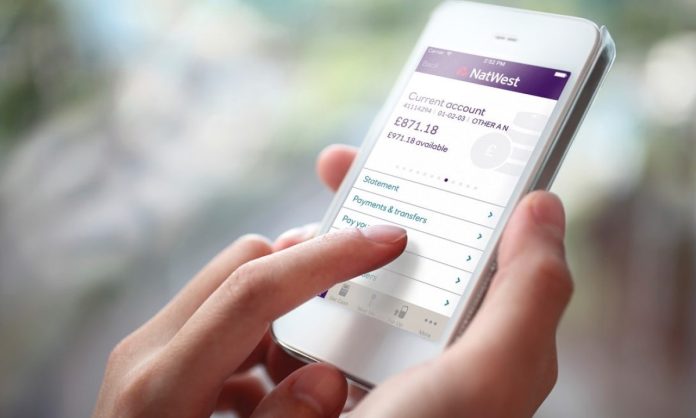Sometimes it happens that there is a need to change the number associated with the account. There are many procedures for this, which you can choose according to your convenience.
New Delhi. In today’s time, it is very important to register the mobile number in the bank account, so that the updates of small and big things related to the account are kept. But sometimes there is some problem in your registered mobile number or it gets closed due to some reason. In this case, you should get it replaced immediately. This is because nowadays many banking frauds are being done through fake mobile numbers.
There are many processes for this, which you can choose according to your convenience, such as talking about the country’s largest bank SBI, it is through old and new mobile number, through net banking with the help of ATM and the option to change the number from the bank contact sector. Is. Almost every bank has almost the same types of methods.
Change mobile number sitting at home
- If you have a net banking account, then you can change the mobile number of the bank account through your mobile or computer sitting at home.
- For example, if we talk about SBI, then first you have to go to the bank’s net banking website www.onlinesbi.com. After this, when you login your account, here you have to click on Profile.
- Then click on Personal Details. Here you have to enter your State Bank of India profile password.
- On submitting it, you will see your email id and old number in which the option to change mobile number will also appear.
- You have to change your mobile number by following this instruction.
Verification through OTP
- If you have both new and old mobile number then you choose the option of By OTP on both the mobile number and click on Proceed.
- Select the account for which you have a debit card.
- A page will open showing the details of all the inactive and active ATM cards linked to the account. Confirm by selecting the ATM card that is currently active here.
- The number of the selected ATM card will appear on the next screen. Fill the details given in the text box and click on Proceed.
- OTP will be sent on both old and new numbers.
- After this, SMS ACTIVATE <8 digit OTP> <13 digit reference number> to 567676 within four hours from both the mobile numbers.
- New mobile number will be activated.
Mobile number can also be changed by going to the bank
If you do not use internet banking, then you can also get your mobile number changed by visiting the bank. For this, you have to go to your bank branch and fill the mobile number change form. Apart from this, you will also have to give a photocopy of your passbook and Aadhar card. After this the bank will change your mobile.