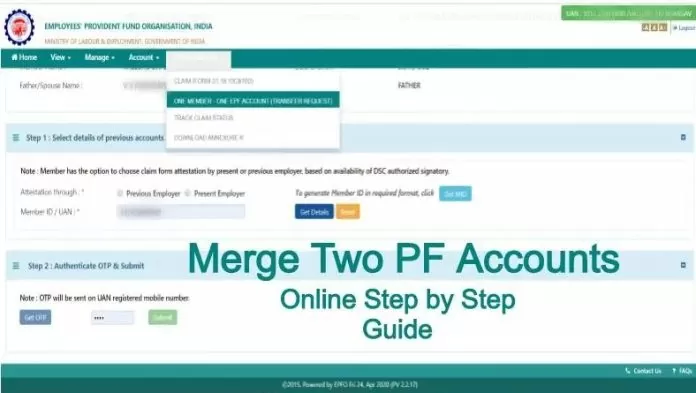If an employee has more than one EPF account and more than one UAN, then they can be easily merged together.
EPF Accounts and UAN Numbers Merger: If you have more than one Employees Provident Fund (EPF) account and Universal Account Number (UAN), you are not alone. This is considered a common occurrence due to various reasons like change of job or clerical mistakes. However, having more than one account can create confusion when managing your retirement savings. Employees’ Provident Fund Organization (EPFO) provides the process to merge multiple EPF accounts and UANs into a single account. Here is a step-by-step process to help you go through the merger process:
Gather necessary information
Before starting the merger process, make sure you have the following information:
UAN: Collect all UANs linked to your EPF accounts.
EPF Member ID: Note down the EPF Member ID associated with each UAN.
Personal Details: Make sure that your personal details like name, date of birth and Aadhaar number are correct and updated in the EPFO database.
Verify UAN
Use EPFO’s Integrated Member Portal or UMANG (Unified Mobile Application for New-Age Governance) app to verify the authenticity of each UAN. This step helps to identify any mismatch or mistake in the UAN provided.
Contact EPFO Helpdesk
If you face any issues during the verification process or are unable to access the Integrated Member Portal, contact EPFO Helpdesk for assistance. They can provide guidance and assistance to resolve any issues related to UAN verification.
Transfer EPF Balance
Once you verify the UAN, start the process of transferring EPF balance from old accounts to current accounts. You can do this online through EPFO’s Member e-Seva portal or by submitting a physical transfer request to your current employer.
Fill form 13
If there is a mismatch in your personal details across multiple UANs or if the online transfer process is not possible, you can opt for merger of UANs by filling Form 13 (Transfer Request). This form is available on the EPFO website and can be submitted through your current employer.
Follow up action
After submitting the required forms or initiating the online transfer, contact your current employer and EPFO to ensure that the process is completed smoothly. Track the status of your transfer request through the Integrated Member Portal or by contacting EPFO Helpdesk.
Consolidate UAN
Once the EPF balance amount is transferred and necessary formalities are completed, EPFO will consolidate your multiple UANs into a single UAN. This consolidated UAN will be linked to your merged EPF account, making it easier to manage your retirement savings.
It is noteworthy that by following these steps and being proactive throughout the process, you can successfully merge multiple EPF accounts and UANs, ensuring a systematic vision for the management of your retirement fund. Remember to keep your personal details updated and maintain regular communication with your employer and EPFO to facilitate a smooth merger process.