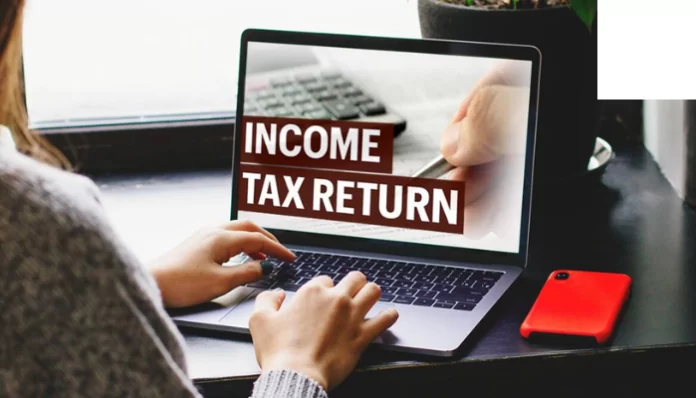Income tax return filing: July 31 is the last date for filing income tax ITR return online. Here is a step by step guide on how to file ITR return.
Income tax return filing: July 31 is the last date for filing income tax ITR return online. Experts have suggested that if the income tax return is filed in haste at the last moment, there is a possibility of making mistakes, so if you file it as soon as possible, you can avoid such trouble. So, fill, submit and verify the tax return on the Income Tax Department website without further delay.
Most of the employees may have already been issued Form 16 by the company. Taxpayers can start the ITR submission process by checking this Form 16 carefully while filing the return. By the way, Hindustan Times Kannada has already published a special article on the points to be noted in Form 16 form. If you haven’t read it yet, read it by clicking here.
How to file ITR form?
ITR returns can be filed through e-filing portals or apps or with the help of chartered accountants. You can submit it yourself. It can be submitted easily through Income Tax Department website.
What documents are required?
The e-filing portal will have a pre-filled ITR form. You have to fill some fields manually. The following documents are required as per the respective income tax payer while filing ITR.
- Form 16
- Form 16A
- Form 26AS
- Capital Gains Statements
- Tax Saving Investment Proof
Step to step guide to fill ITR
- First visit the website eportal.incometax.gov.in
- Enter your user id (pan), password, captcha code and login
- Click on eFile in the menu. Then click on Income Tax Return link
- Choose the appropriate ITR form for you. If you have Form 16 then you have to choose ITR-1 or ITR-2.
- After this you have to select the assessment year. What you have to file this year is the return for the year 2023-24.
- Fill the prescribed information in the form.
- Submit.
- After submission verify through Aadhaar OTP etc. Note that the e-Verify option is in the menu.
- After making sure that all the details are correct, do e-verify. No change will be made after that.