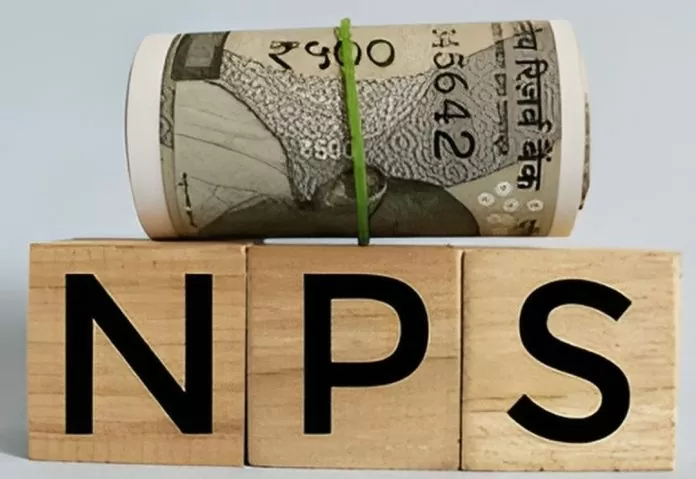NPS: The new financial year (FY 2024-25) has started today, Monday, April 1. Many rules issued by the government will come into effect from today. Many rules have also been changed in the National Pension Scheme (NPS) from today. The method of login into NPS has changed from today.
NPS: The new financial year (FY 2024-25) has started today, Monday, April 1. Many rules issued by the government will come into effect from today. Many rules have also been changed in the National Pension Scheme (NPS) from today. From today the method of login into NPS has changed. Earlier this scheme used to cover only Central Government employees but now it can cover any number of employees or individuals. The government has already secured the method of login to NPS.
How to login to NPS
The Pension Fund Regulatory and Development Authority (PFRDA) has added a new security layer to the National Pension System (NPS). It will be implemented from April 1 and will have two-factor Aadhaar based authentication. This is mandatory for all password-based users logging into the CRA system. PFRDA said in a notification that CRAs will be able to login through the system through two-factor authentication.
PFRDA said that Aadhaar based login authentication has been integrated with user ID and password-based login process. The CRA process can be made easier through 2 factor authentication. Aadhaar-based login has been integrated with the user ID and password-based login process. Here’s how to do it
NPS new login rules: This is how you will login through two-factor authentication.
Step 1- Visit NPS website: https://enps.nsdl.com/eNPS/NationalPensionSystem.html
Step 2- Go to ‘Login with PRAIN/IPIN’ and click on PRAIN/IPIN tab.
Step 3- A new window will open where you can enter your user ID and password.
Step 4- Then enter the captcha and the window will prompt for Aadhaar based authentication.
Step 5- An OTP will be sent to your registered mobile number.
Step 6- You have to enter this OTPA and your NPS account will be opened.